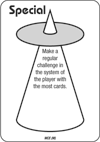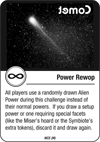At CotN 2007 I'll be running two Paranoia adventures* (WJBL 5: Citizen Buel-R's Day Off and WJBL 10: Actual Alpha), the Order of the Stick board game, and Wake Up With Cosmic Encounter in its traditional Sunday 8 AM time slot.
Unfortunately, I'm not planning on running a Car Wars event this year. As you may be able to tell from the SPARK website, we've sort of burnt out on organizing Car Wars stuff. I may not be running any Car Wars at Gen Con Indy 2007 either. :/
But enough bad, back to the good! CotN has a lot of good events this year, so it should be a lot of fun. The Events Book will be available on the CotN website in November, so check the CotN website then!
* And I really mean it for the Paranoia adventures! They're already written and everything!
Saturday, October 07, 2006
Friday, September 01, 2006
The CE Project: Tokens
Gen Con's all done, the Con of the North website is mostly up to date, and overall things are getting back to normal again. (Heck, next week I should have my desktop computer back up and running! Yay!)
In my spare time I've been working on things that don't need a computer, one of which is a supply of replacement tokens for our CE sets. Little cardboard circles don't last forever and are easy to lose. My friend Flip made new ones from generic blank white squares, the type you'd use in a classic wargame. Those work, but they're not pretty.
Before I show you what I came up with, let me list the requirements I was looking to fulfill:
I was really hoping to find wooden pieces at or about the same size as the existing tokens, but I struck out. It turns out that CE tokens are pretty small compared to the wooden game pieces of today. The choice came down to getting close to the diameter I wanted or the thickness, and I chose diameter. Spielmaterial sells wooden circles (under "Pawns & other figures", then "Discs") in a wide variety of colors that are only a bit wider than the existing tokens but about twice as thick as my well-used tokens. (They're about 0.6" in diameter and 1/8" thick.) Ordering from Spielmaterial was quite simple; just pay via PayPal and let PP handle the conversion. A few days later and $25 lighter I was the prowd owner of a whole bag of white tokens.
Now, you may ask "Why white instead of getting a bunch of different colors?" I decided to be stubborn and paint one side myself so we had flippable tokens. I headed off to Michael's to pick up supplies. This is where I discovered the paint marker, which must have been one of the recent great inventions in arts and crafts. No brushes to wash, no worry about spilling dirty water, just shake it up and paint. Here's the results:
In the middle you can see the red tokens from my well used 10+ year old Mayfair set. Their replacements are directly to the right. You can't see the difference in thickness, but the wooden pieces are about twice as thick as my old tokens, and three to four times as thick as a brand new token. I also included the remainder of the token bag (I have enough to make another set of seven different colors and have a bunch left over for replacements), the paint markers, and printed-up Destiny Cards, which we actually used at Gen Con Indy. (Well, we used the ones that match the Mayfair colors.)
I did two coats for all of the colors, and I'm probably going to do a third coat on the reds because they have a lot of dark spots. (It's not so easy to see in this picture, but they do vary in color much more than any of the other color sets.)
Next time, I'll be back to cards. See you then!
In my spare time I've been working on things that don't need a computer, one of which is a supply of replacement tokens for our CE sets. Little cardboard circles don't last forever and are easy to lose. My friend Flip made new ones from generic blank white squares, the type you'd use in a classic wargame. Those work, but they're not pretty.
Before I show you what I came up with, let me list the requirements I was looking to fulfill:
- I'd like tokens that are about the same size as the existing ones: roughly 1/2" in diameter and 1/16" thick. Any smaller and they'd be hard to pick up; larger tokens would require scaling up the system hexes to match.
- I'd like tokens in a range of colors to match my destiny choices, with the new main colors being Red, Orange, Yellow, Green, Blue, and Purple.
- The Mayfair CE set has a few powers that flip tokens over to mean various things. Either all of the tokens need to have the same back and side colors or these powers will need to be rewritten to adapt them to tokens that can't be flipped.
- In the future, I may want to make a set that uses different shapes, symbols, or something similar so that colorblind folks can play without too many problems. (Aside: did you know that the color choices in the main Mayfair set were made because they were easily discernable by a colorblind person in the Mayfair offices? I don't know if that story is true, but it sounds like a reasonable explanation.)
I was really hoping to find wooden pieces at or about the same size as the existing tokens, but I struck out. It turns out that CE tokens are pretty small compared to the wooden game pieces of today. The choice came down to getting close to the diameter I wanted or the thickness, and I chose diameter. Spielmaterial sells wooden circles (under "Pawns & other figures", then "Discs") in a wide variety of colors that are only a bit wider than the existing tokens but about twice as thick as my well-used tokens. (They're about 0.6" in diameter and 1/8" thick.) Ordering from Spielmaterial was quite simple; just pay via PayPal and let PP handle the conversion. A few days later and $25 lighter I was the prowd owner of a whole bag of white tokens.
Now, you may ask "Why white instead of getting a bunch of different colors?" I decided to be stubborn and paint one side myself so we had flippable tokens. I headed off to Michael's to pick up supplies. This is where I discovered the paint marker, which must have been one of the recent great inventions in arts and crafts. No brushes to wash, no worry about spilling dirty water, just shake it up and paint. Here's the results:
In the middle you can see the red tokens from my well used 10+ year old Mayfair set. Their replacements are directly to the right. You can't see the difference in thickness, but the wooden pieces are about twice as thick as my old tokens, and three to four times as thick as a brand new token. I also included the remainder of the token bag (I have enough to make another set of seven different colors and have a bunch left over for replacements), the paint markers, and printed-up Destiny Cards, which we actually used at Gen Con Indy. (Well, we used the ones that match the Mayfair colors.)
I did two coats for all of the colors, and I'm probably going to do a third coat on the reds because they have a lot of dark spots. (It's not so easy to see in this picture, but they do vary in color much more than any of the other color sets.)
Next time, I'll be back to cards. See you then!
Monday, August 07, 2006
Gen Con Looms
Despite my collection of computer's best efforts to destroy themselves and prevent me from working on projects, I'm almost ready for Gen Con. I wasn't able to get my CE set done and I'm not quite sure where I'm going to get enough Division 15 cars for BLUD Bowl, but at least my Paranoia adventure isn't quite ready! :(
Hopefully after we get back I can get enough stuff fixed to start making web updates again.
Hopefully after we get back I can get enough stuff fixed to start making web updates again.
Saturday, July 01, 2006
The CE Project: Special Destinies and Comets
On to the "second half" of the Destiny deck: Specials and Comets!
Layout-wise, the Special Destinies aren't all that interesting. The cones are the same as the White cone I'd made up earlier for normal Destinies, with text centered and wrapped inside the cone part. Simple enough to throw together.
One thing I might do is make a duplicate or near-duplicate set of Reverse Cone Special Destinies to use with the normal ones. (I say near-duplicate because I'd probably want to alter the Reverse Cone Warp Challenge. In that vein, what if you reversed all of the Specials? The least cards, base with the least number of tokens, anyone except the player on your left, etc. Might be interesting to try.)
I knew my feeble drawing skills would not make a good comet picture, so I decided to seek out a good picture of a comet to use as the background from the Internet. There are some awesome picture galleries out there thanks to various government agencies, schools of higher learning, and many people who stargaze as a hobby. I spent hours looking through stellar photography. (Seeing the vast array of stars at night is one thing I miss, having moved to the Twin Cities years ago.)
For the Comets I chose a picture of Comet Hyakutake from the UCCS Observatory Webpage. Thanks to the photographer, Steve Dillinger, for providing a great picture!
The scaled down comet picture doesn't quite fill up the available space the way I put the Comets together, leaving black edges with no stars in the box. If I redo them at some point I'll go back and scale the picture up a bit to fix that. I'd also add a thin black outline around "Comet" to keep the text separated from the background. (Desktop Publishing tip: Most outlines are drawn down the center of the edge of your shape; this called being center framed or center stroked. To outline something without the outline drawing partly over the original object, make a duplicate of the object in place and give the one in the back twice the outline thickness that you want. Group them together and you're ready to go!)
Enough talk! Here's some samples:
(I couldn't resist playing with the Power Rewop. Maybe it should have been Power rewoP? :)
Next time: Boring Challenge Cards -or- How Many Ways Can You Spell Compromise?
Layout-wise, the Special Destinies aren't all that interesting. The cones are the same as the White cone I'd made up earlier for normal Destinies, with text centered and wrapped inside the cone part. Simple enough to throw together.
One thing I might do is make a duplicate or near-duplicate set of Reverse Cone Special Destinies to use with the normal ones. (I say near-duplicate because I'd probably want to alter the Reverse Cone Warp Challenge. In that vein, what if you reversed all of the Specials? The least cards, base with the least number of tokens, anyone except the player on your left, etc. Might be interesting to try.)
I knew my feeble drawing skills would not make a good comet picture, so I decided to seek out a good picture of a comet to use as the background from the Internet. There are some awesome picture galleries out there thanks to various government agencies, schools of higher learning, and many people who stargaze as a hobby. I spent hours looking through stellar photography. (Seeing the vast array of stars at night is one thing I miss, having moved to the Twin Cities years ago.)
For the Comets I chose a picture of Comet Hyakutake from the UCCS Observatory Webpage. Thanks to the photographer, Steve Dillinger, for providing a great picture!
The scaled down comet picture doesn't quite fill up the available space the way I put the Comets together, leaving black edges with no stars in the box. If I redo them at some point I'll go back and scale the picture up a bit to fix that. I'd also add a thin black outline around "Comet" to keep the text separated from the background. (Desktop Publishing tip: Most outlines are drawn down the center of the edge of your shape; this called being center framed or center stroked. To outline something without the outline drawing partly over the original object, make a duplicate of the object in place and give the one in the back twice the outline thickness that you want. Group them together and you're ready to go!)
Enough talk! Here's some samples:
(I couldn't resist playing with the Power Rewop. Maybe it should have been Power rewoP? :)
Next time: Boring Challenge Cards -or- How Many Ways Can You Spell Compromise?
Wednesday, June 28, 2006
CWVD 10.7.4 Released
Another new version of the CWVD! 10.7.4 fixes a bug with the new metal spoilers and fixes the gas tank spinner not reactivating by hiding it instead. There's also some new errors and warnings to go along with the gas tank spinner change.
Enjoy the CWVD!
Enjoy the CWVD!
Monday, June 19, 2006
The CE Project: Introduction and Destiny Samples
One of my favorite games of all time is Cosmic Encounter. We played it almost every day when I was in college, and we still play it rather often ten years later. Unfortunately it's out of print and our Mayfair set is starting to wear down. While there is an online version, for my friends and I it's just not the same. ...
That will be the beginning of the page for the CE Project, where I'm following in the footsteps of many other CE fans by creating my own CE set from scratch. While I can't post the files, I plan to write up what I'm doing and how I got there as a guide for others who may be making their own CE set. I'd gladly include suggestions from others as well. (Right now I'm trying to decide how best to make tokens.)
Over the next few weeks I'll be posting samples of my redesigns for all of the different cards. I thought I'd kick it off by posting some of the color Destiny cards. I stuck to a simpler design with built-in features to prevent the "what color is this" issue with Blue and Light Blue, which we will keep using for Symbiote and six player games until I have new sets of tokens. Here's what I came up with: (click on a card for a larger version)
Red, Orange, Yellow, Green, Blue, Violet (Purple), Cyan (Light Blue), White, and blacK are all represented in my new destinies. Someday I'll dig out my Simply set and add Tan, Mint, Lavender, and Pink with their icons.
Next week: Special Destinies and more!
Sunday, June 18, 2006
CWVD 10.7.3
Another week with bug reports, another new version of the CWVD. :)
This one fixes the previously-mentioned double charge for six wheel costs, makes Junk Dropper magazines cost money, and fixes a bug with the vehicle summaries if you have a quantity in a weapon or accessory but haven't selected an item to buy. I also threw in a warning for when you go over your GE limit, but it only takes into account any restriction based on your armor.
Enjoy CWVD 10.7.3!
This one fixes the previously-mentioned double charge for six wheel costs, makes Junk Dropper magazines cost money, and fixes a bug with the vehicle summaries if you have a quantity in a weapon or accessory but haven't selected an item to buy. I also threw in a warning for when you go over your GE limit, but it only takes into account any restriction based on your armor.
Enjoy CWVD 10.7.3!
Tomoe and Echidna
I received Tomoe and Echidna this week, the newest hardcover Lost Worlds books from the Japanese Queen's Blade series. The art is very good but perhaps not quite as good as the first four. The hidden pictures this time are "2P" colors: a dark elf/demon for Echidna and purple and white instead of red and white for Tomoe.
Flying Buffalo hasn't made a translation available yet, but I've begun adding them to my Queen's Blade Reference Sheets, which are already available for the first four. Echidna was easy as I own a copy of Flaming Cherry; Tomoe will be more difficult as I don't own a copy of Samurai with Katana. Time to get out all of my Queen's Blade books and play match the characters! :)
Flying Buffalo hasn't made a translation available yet, but I've begun adding them to my Queen's Blade Reference Sheets, which are already available for the first four. Echidna was easy as I own a copy of Flaming Cherry; Tomoe will be more difficult as I don't own a copy of Samurai with Katana. Time to get out all of my Queen's Blade books and play match the characters! :)
Friday, June 16, 2006
Refund Notice
Last night Chris French reported a bug where the CWVD would double-charge you the $100 for a six wheel chassis if you also had an extra heavy chassis. (It took me a bit of back-and-forth to figure out the combination of factors, though.)
It's interesting because this bug is very, very old; it goes back to when I first started tinkering with the CWVD in 2001. If you have a copy of CWVD version 9.1b by Rick Cross you'll notice that it doesn't have an option for six wheels. It'll show that your car has a six wheel chassis if you put on a sixth tire, but it won't charge you the $100. Well...it doesn't charge you on the Vehicle Design page. On the hidden page with the Body, Chassis, and Suspension modifiers it adds $100 to the cost of an extra heavy chassis if you have exactly six tires.
Seeing that it "wasn't charging you for the six wheel mod", I added a check and cost addon to the Vehicle Design page. That fixed the bug if you didn't have an extra heavy chassis, but meant that from September 2001 until the next version of the CWVD comes out everyone's been overcharged $100 for those mammoth pickups, campers, and vans.
Refund forms are available at your local Uncle Albert's Auto Stop and Gunnery Shop. Please allow 4-6 weeks for delivery.
It's interesting because this bug is very, very old; it goes back to when I first started tinkering with the CWVD in 2001. If you have a copy of CWVD version 9.1b by Rick Cross you'll notice that it doesn't have an option for six wheels. It'll show that your car has a six wheel chassis if you put on a sixth tire, but it won't charge you the $100. Well...it doesn't charge you on the Vehicle Design page. On the hidden page with the Body, Chassis, and Suspension modifiers it adds $100 to the cost of an extra heavy chassis if you have exactly six tires.
Seeing that it "wasn't charging you for the six wheel mod", I added a check and cost addon to the Vehicle Design page. That fixed the bug if you didn't have an extra heavy chassis, but meant that from September 2001 until the next version of the CWVD comes out everyone's been overcharged $100 for those mammoth pickups, campers, and vans.
Refund forms are available at your local Uncle Albert's Auto Stop and Gunnery Shop. Please allow 4-6 weeks for delivery.
Tuesday, June 13, 2006
CWVD 10.7.2
People have been reporting issues so the CWVD needed a bugfix release. This mainly fixes non-GE encumbrance; even if you turned off the Alternate Encumbrance preference it would still add the weight to your vehicle. I've fixed that but now it doesn't figure in things like backpacks or the GE loss to IBA. That'll get looked at again soon.
For now I'm concentrating on the new Weapons page. While the new double-selection method (type then weapon) makes it much easier to find the weapon you want, things could be even better. Since I was adding ammo types anyway, I decided to play with the order of some of the weapons in the weapons list. The old order is the same as the UACFH, which sorts them by weapon family and then specific weapons. This shows in the horrible ordering of the Largebores, where the first few "pages" of weaponry in the dropdown menu are either tournament illegal or rarely taken.
In 10.7.2 I sorted the Tank Guns to the top and the Blast Cannons below them. It still means that the BCs are sandwiched between a bunch of weapons you can't take in the tournament rules, but they're a lot closer to the top of the Largebores!
Ideally the CWVD would be able to filter out the equipment types you're not allowing in your game, but that's rather difficult to do in spreadsheet form. I'm already straining Excel with some of the UI tricks.
Let me know what you think of the new ordering. Also be on the lookout for errors in the weapons data with two new ammo types appearing. (It's easy to mess up a copy-paste.)
Enjoy!
For now I'm concentrating on the new Weapons page. While the new double-selection method (type then weapon) makes it much easier to find the weapon you want, things could be even better. Since I was adding ammo types anyway, I decided to play with the order of some of the weapons in the weapons list. The old order is the same as the UACFH, which sorts them by weapon family and then specific weapons. This shows in the horrible ordering of the Largebores, where the first few "pages" of weaponry in the dropdown menu are either tournament illegal or rarely taken.
In 10.7.2 I sorted the Tank Guns to the top and the Blast Cannons below them. It still means that the BCs are sandwiched between a bunch of weapons you can't take in the tournament rules, but they're a lot closer to the top of the Largebores!
Ideally the CWVD would be able to filter out the equipment types you're not allowing in your game, but that's rather difficult to do in spreadsheet form. I'm already straining Excel with some of the UI tricks.
Let me know what you think of the new ordering. Also be on the lookout for errors in the weapons data with two new ammo types appearing. (It's easy to mess up a copy-paste.)
Enjoy!
Monday, June 05, 2006
Excel Corrupts...again.
::cough cough::
Welcome back! Pardon the dust, it's been a while.
Now that SJG is allowing us to actually distribute the stuff we've been working on, I've been doing more work on the CWVD. It's a very complicated spreadsheet as such things go, and Excel 97 isn't the most stable of development platforms.
A few nights ago I did a lot of work on the CWVD's new Weapons page. Before going to bed, I checked it into my source control system (Perforce). Unfortunately, when I opened it Excel crashed on opening. It opened fine on Excel 2003, so I narrowed it down to what was making Excel crashed and hopefully fixed it. I'm hoping to not have to do all of that work over, so I'd like to get some confirmation before continuing.
If you have the time, download "Build" 140F of the CWVD, open it in your version of Excel, and click the Test All Pages button. Let me know your version of Excel and whether it opens and gets through the test.
Thanks everyone!
Welcome back! Pardon the dust, it's been a while.
Now that SJG is allowing us to actually distribute the stuff we've been working on, I've been doing more work on the CWVD. It's a very complicated spreadsheet as such things go, and Excel 97 isn't the most stable of development platforms.
A few nights ago I did a lot of work on the CWVD's new Weapons page. Before going to bed, I checked it into my source control system (Perforce). Unfortunately, when I opened it Excel crashed on opening. It opened fine on Excel 2003, so I narrowed it down to what was making Excel crashed and hopefully fixed it. I'm hoping to not have to do all of that work over, so I'd like to get some confirmation before continuing.
If you have the time, download "Build" 140F of the CWVD, open it in your version of Excel, and click the Test All Pages button. Let me know your version of Excel and whether it opens and gets through the test.
Thanks everyone!
Subscribe to:
Comments (Atom)